
In addition to essential apps like WeChat, Alipay, Didi, and Maps, one of the apps I frequently use here is Dianping, particularly for searching for restaurants and bars. It’s an excellent resource for discovering new venues, checking their hours and addresses, reserving tables, and finding amazing discounts.
Almost every restaurant or bar offers at least one type of deal or discount. It’s definitely worthwhile to check a venue's Dianping page to see what's on offer, as you can uncover some genuine savings.
However, since the app is only in Chinese, it might be somewhat intimidating for those who don’t speak the language. Nonetheless, accessing these discounts is quite straightforward, and we will simplify it further with our step-by-step guide!
To find out what discounts are available at a restaurant or bar, visit their Dianping page (ensure it's the correct location) and look for the section labeled 优惠 (yōuhuì) meaning “discount.” You can click on the drop-down arrow to view the complete list of discounts.
For this guide, we’ll concentrate on two of the most common and easy-to-use vouchers found in Dianping, along with instructions on how to locate them once purchased.
**Discount Voucher: 超值券 (chāozhí quàn)**
You can buy a voucher for a restaurant valued at RMB XX for a discounted price (e.g., pay RMB 91 to receive a voucher worth RMB 100), which you can then use to settle your bill at the restaurant. Typically, establishments will only offer one type of Discount Voucher, and you’ll usually encounter vouchers worth RMB 100-200 that carry about a ten percent discount. It’s generally possible to buy multiple vouchers and use them together to cover the entire cost of your bill.
**Step 1** – Choose the discount voucher you want to buy, and click the orange 抢购 (qiǎnggòu) “purchase” button.
**Step 2** – You will be directed to a page with the voucher’s terms and conditions, detailing when the voucher can be used.
**Step 3** – Hit the orange 提交订单 (tíjiāo dìngdān) “place order” button at the bottom.
**Step 4** – You’ll arrive at a payment page where you can select your desired payment method. Click the orange 确认交易 (quèrèn jiāoyì) “confirm transaction” button, and you will receive a voucher with a QR code that can be used to pay the bill at the restaurant.
**Dine-in Set Meal Voucher: 到点套餐 (dàodiǎn tàocān)**
You can purchase a set meal via the app at a discounted price. Most restaurants typically offer several Dine-in Set Meal Vouchers, with common options being “Set Meal for One,” “Couple Set Meal,” “Lunch Set,” and others. These vouchers can provide substantial savings – just look at the RMB 326 discount mentioned earlier!
Within the meal sets, some will let you choose between a few different options, while others will include only specific, predetermined items.
**Step 1** – Click on any of the set meal options, and then scroll down to see what is included.
**Step 2** – Once you’ve selected one, you can scroll left and right to view other available set meals.
**Step 3** – Choose the set meal you wish to buy, and click the orange 立即团购 (lìjí tuángòu) “instant group purchase” button.
**Step 4** – Click the orange 提交订单 (tíjiāo dìngdān) “place order” button at the bottom.
**Step 5** – You’ll be directed to a payment page where you can choose your payment method. Hit the orange 确认交易 (quèrèn jiāoyì) “confirm transaction” button, and you will receive a voucher with a QR code to show the restaurant staff. If you selected a set meal that allows for different options, the wait staff will ask for your specific meal or drink choices.
**Finding Your Vouchers**
To locate any vouchers you have purchased, just follow these steps:
**Step 1** – From the Dianping home screen, tap 我的 (wǒde) “me” in the bottom right corner.
**Step 2** – Click on the yellow button labeled 订单 (dìngdān) “orders” on the left side.
**Step 3** – Select the top section labeled 全部订单 (quánbù dìngdān) “all orders,” where any vouchers you’ve purchased will be listed.
And there you go, an easy guide to saving money with Dianping! Why not browse the app right now and check out the 202
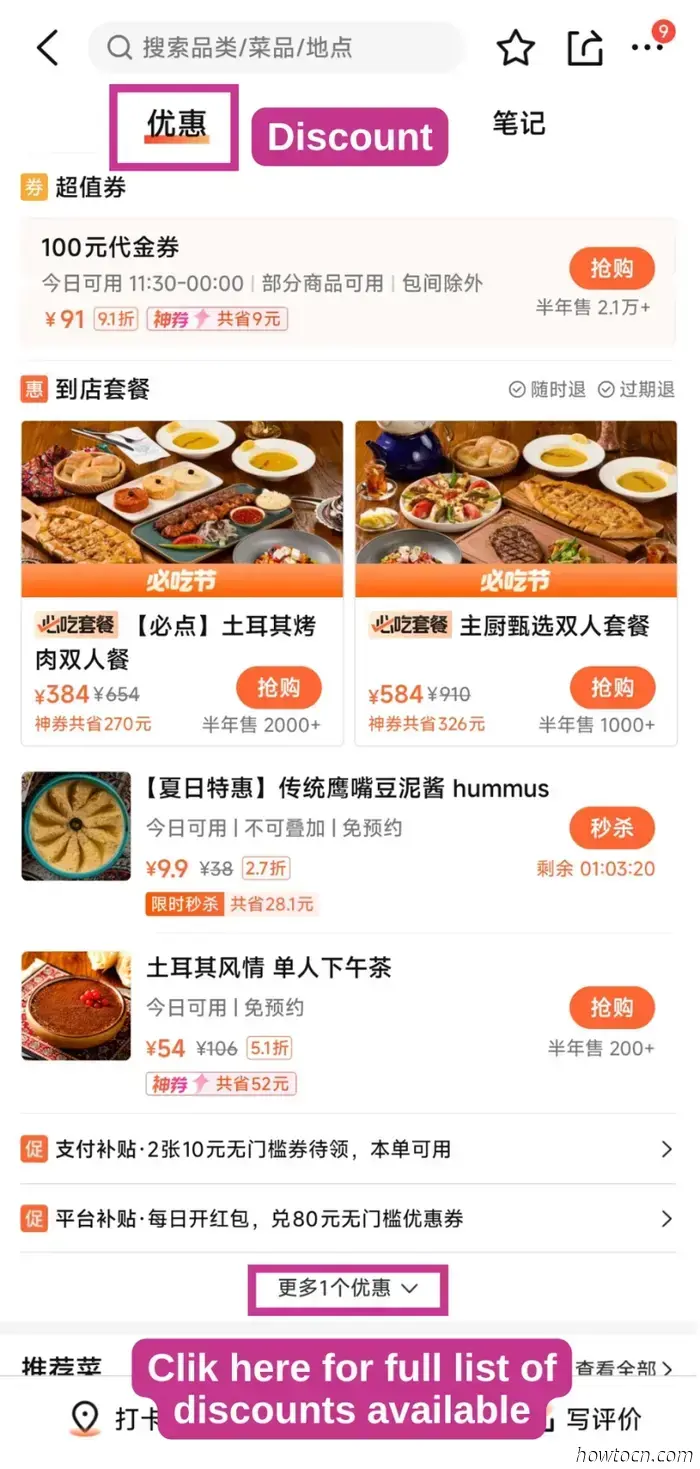
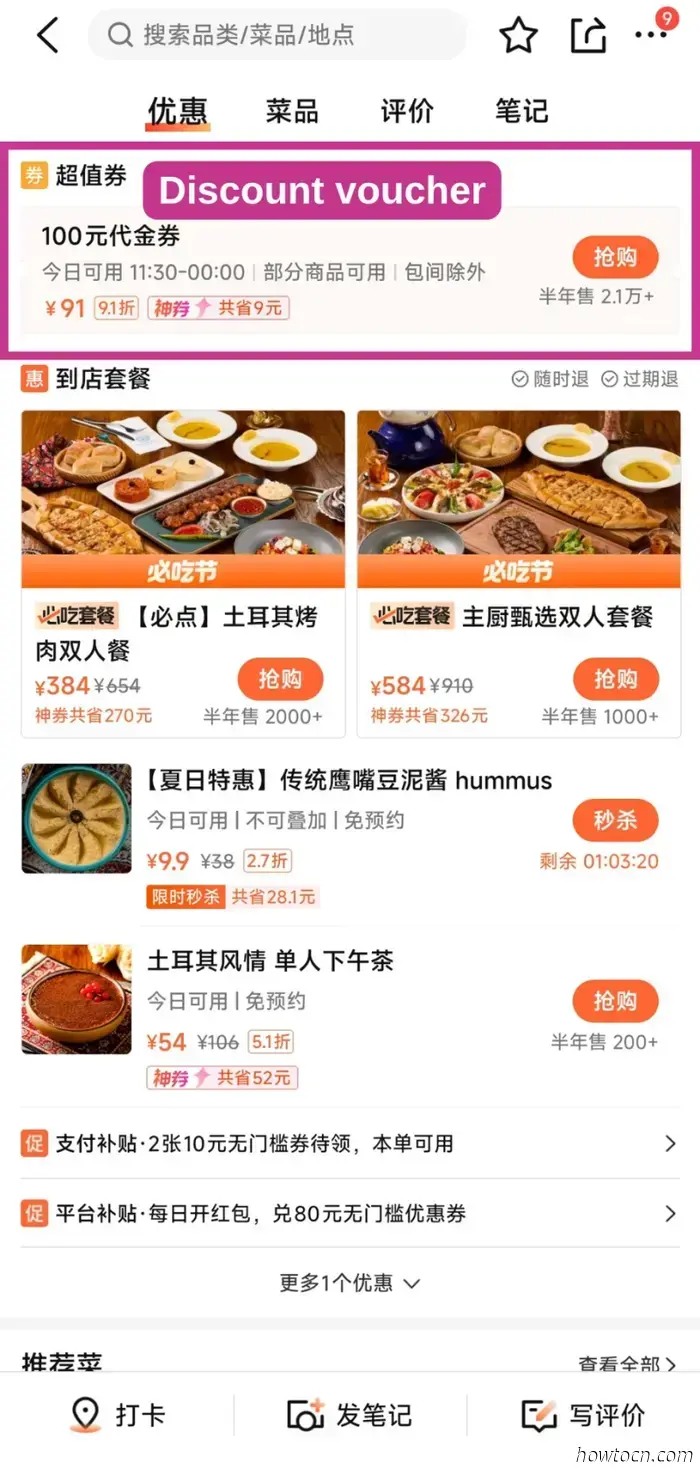




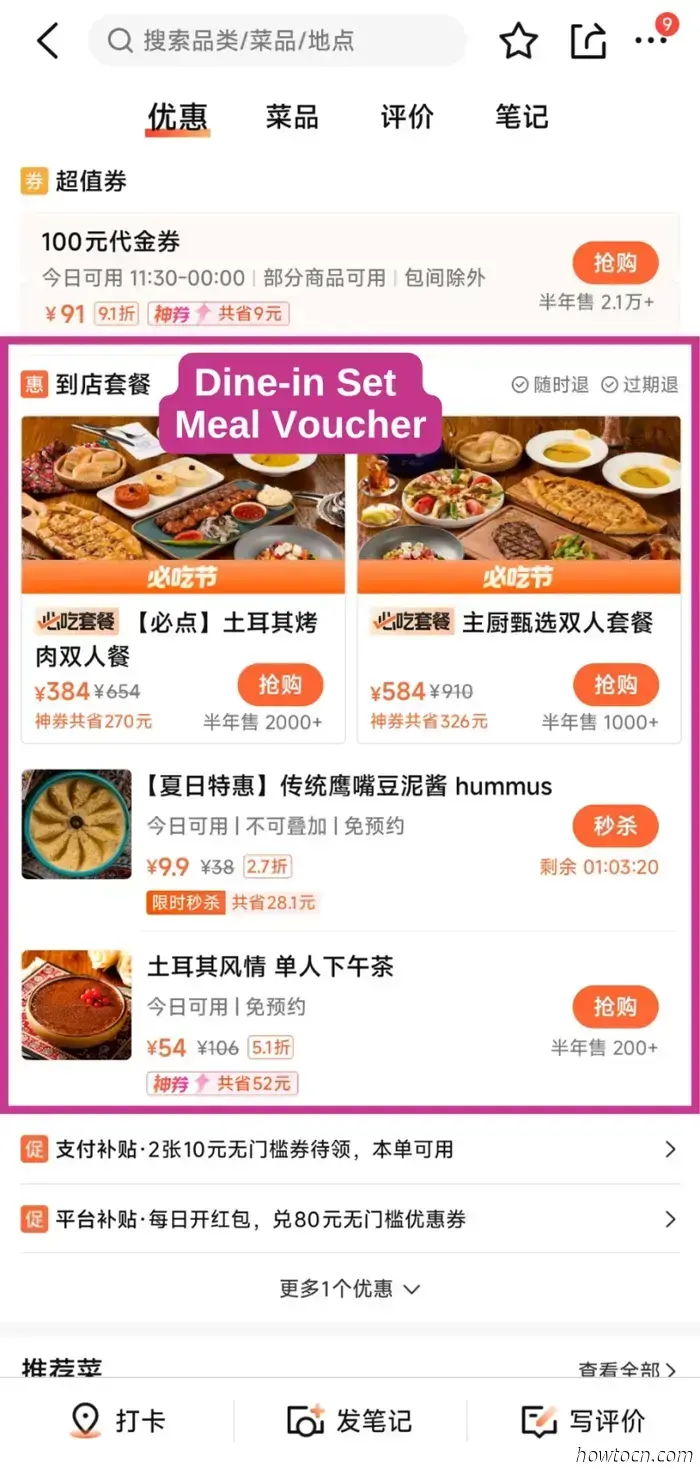

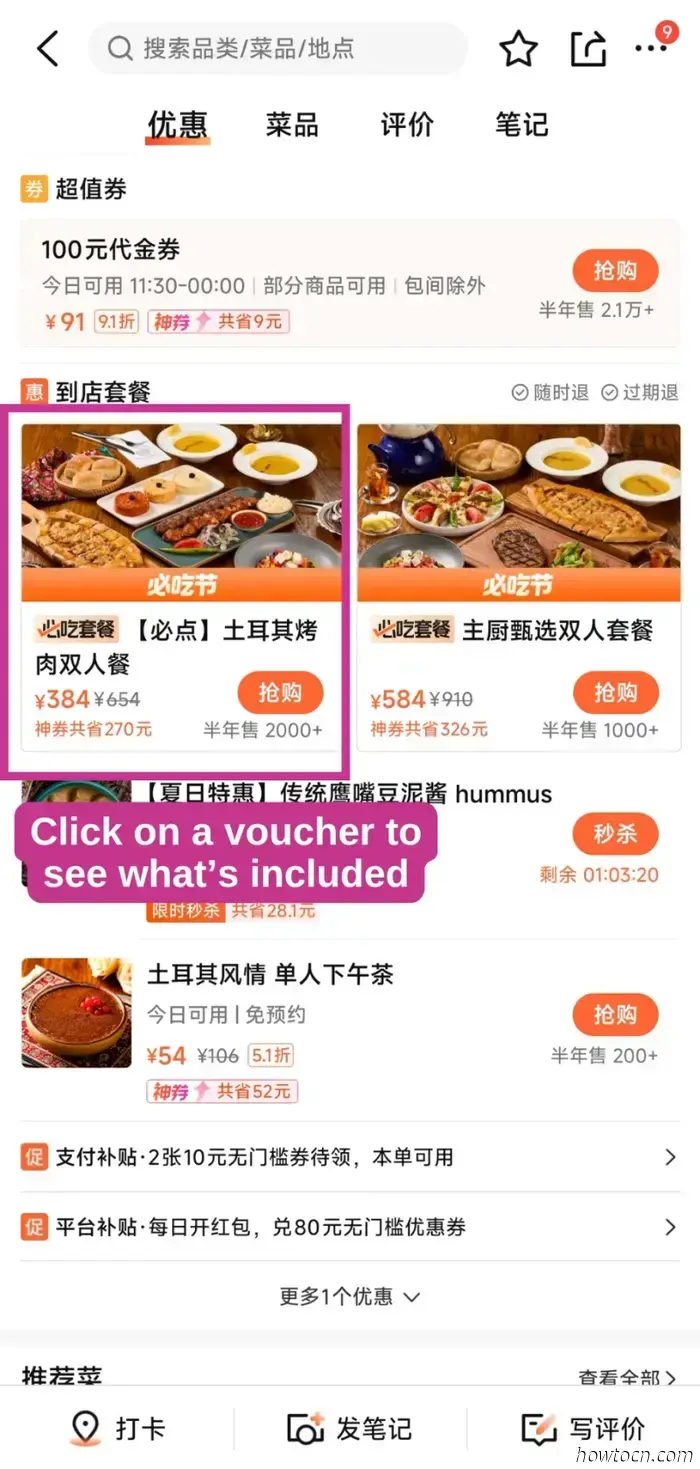




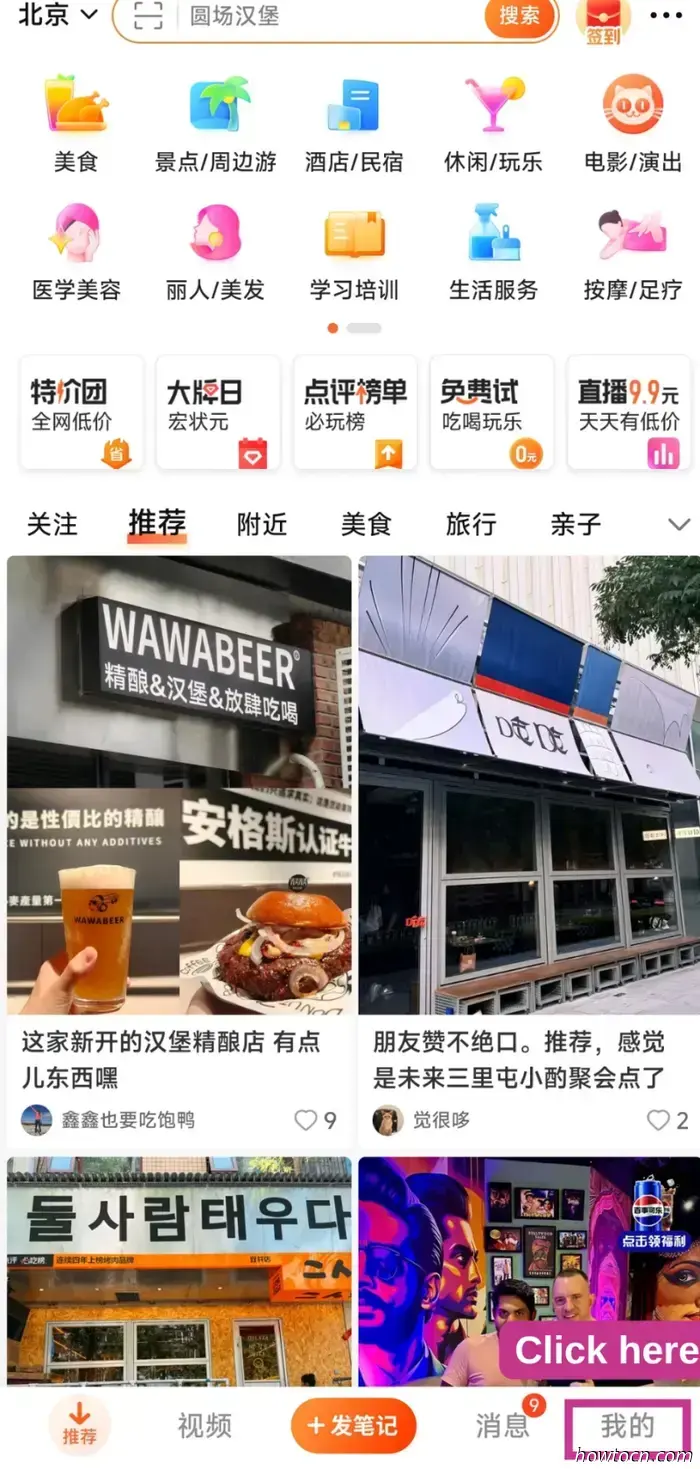

Stick to our detailed guide and save some cash!